Basic instructions on how to change language for Facebook (personal account) change password, email password and recovery email to avoid 99% checkpoint. Follow up!
1. Change language for Facebook
- Access URL: https://www.facebook.com/settings?tab=language
- At the first line (Language on Facebook) we choose to edit and select the language we want to change, if you change to English, just press the letter E on the keyboard and English will appear for you to choose. Finally save the changes.
2. Change Facebook password
Step 1: Visit the link: https://www.facebook.com/privacy/review/?review_id=573933453011661
Step 2: Select Continue => Select Change Password
Step 3: Enter current password and enter new password
Step 4: Select Save Changes.
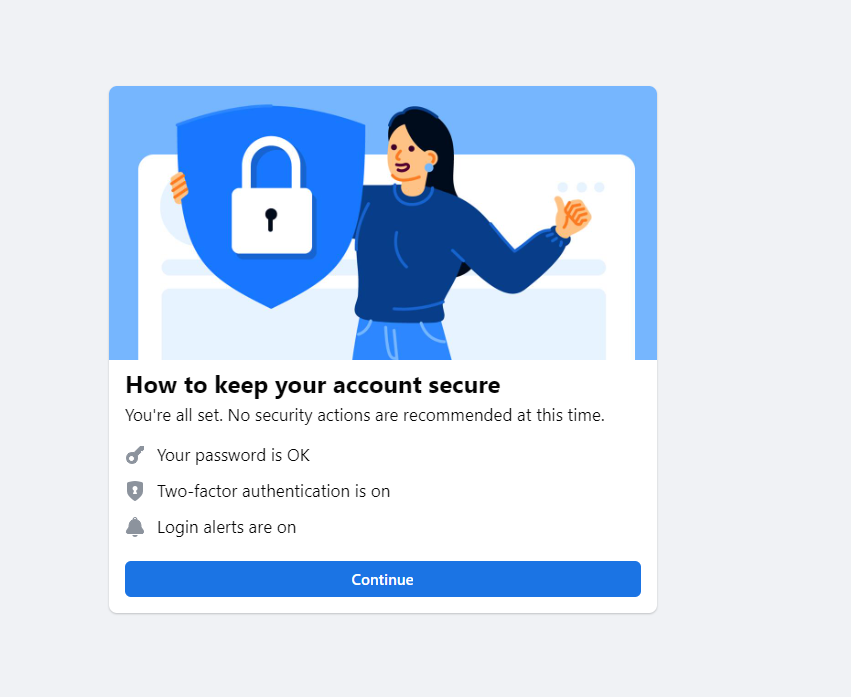
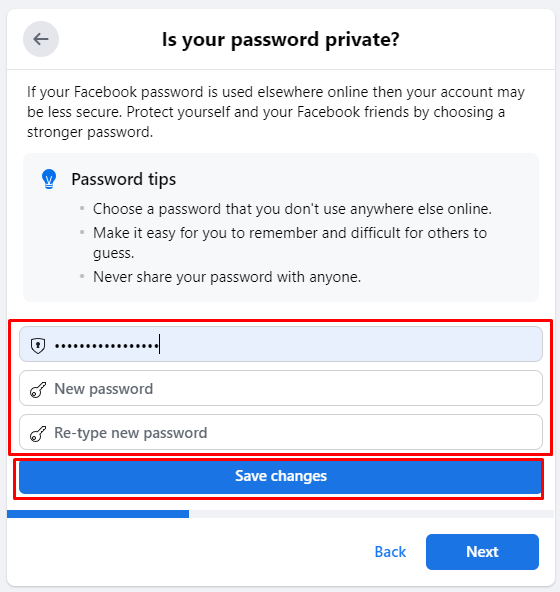
3. Change email password (hotmail/outlook)
Many of you will ask why you don't change your email but change your email password, the answer is that changing your email will pass the checkpoint and can't open the checkpoint via mail anymore, this is extremely dangerous so you should just change it. Email password is more than enough.
BMFACE always provides an account including mail, mail pass and submail, follow these steps to change password
Step 1: Log in hotmail/outlook with the URL link: https://login.live.com/
Step 2: Access the URL: https://account.microsoft.com/security
Step 3: Select "Advanced Security Options" and verify email with available secondary mail
- In this step, submail is getnada, enter submail for hotmail to send the code to submail then go to getnada.com to login submail without password, go to read mail to get the code and enter to verify email
- Recently, getnada received mail quite slowly, if you enter the correct mail and submail, wait a few minutes to receive the code, don't be too hasty ^^
Step 4: Select "Enter Password" => Select "Change Password"


