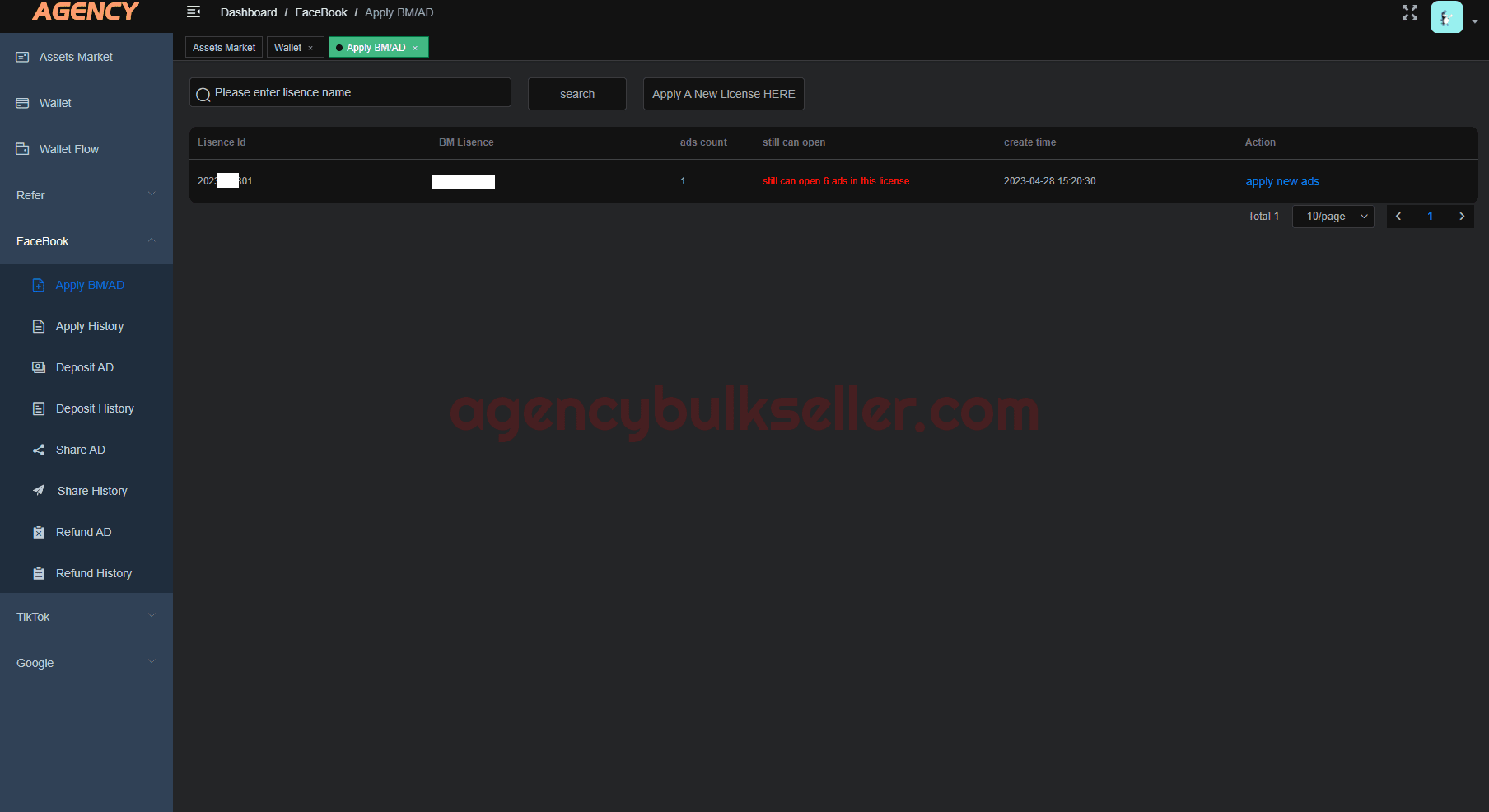
AgencyBulkSeller
Self-Service Agency Account Dashboard One time Subscription with Lifetime Warranty
 24/7 Telegram Support
24/7 Telegram Support
 Trusted Asset Marketplace
Trusted Asset Marketplace
Cheaper CPMs & CPAs
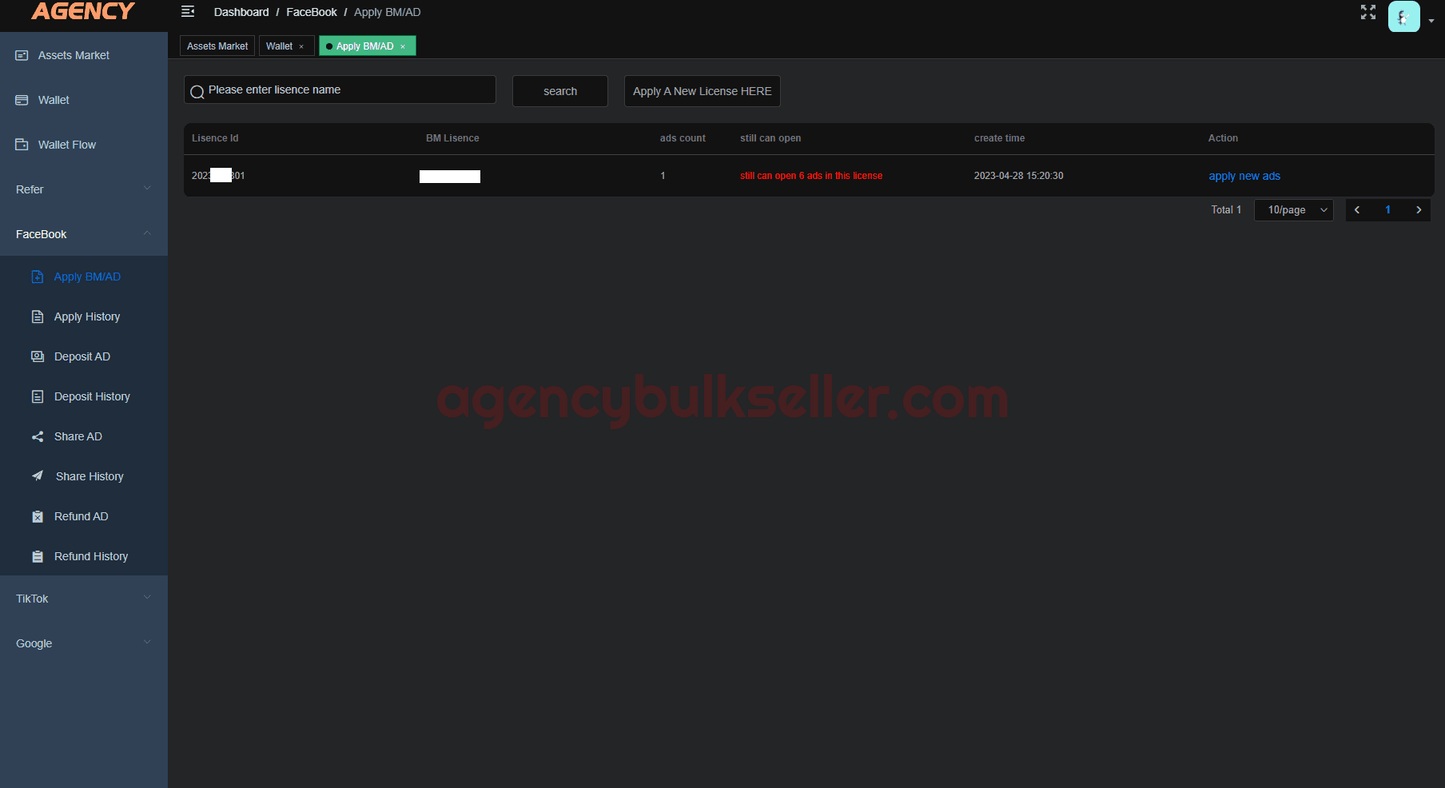
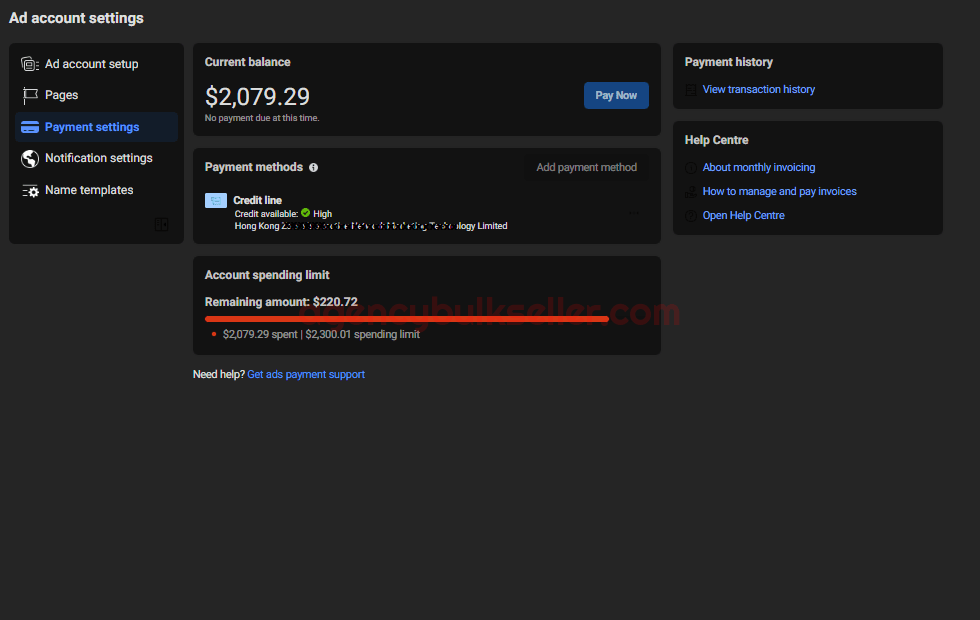
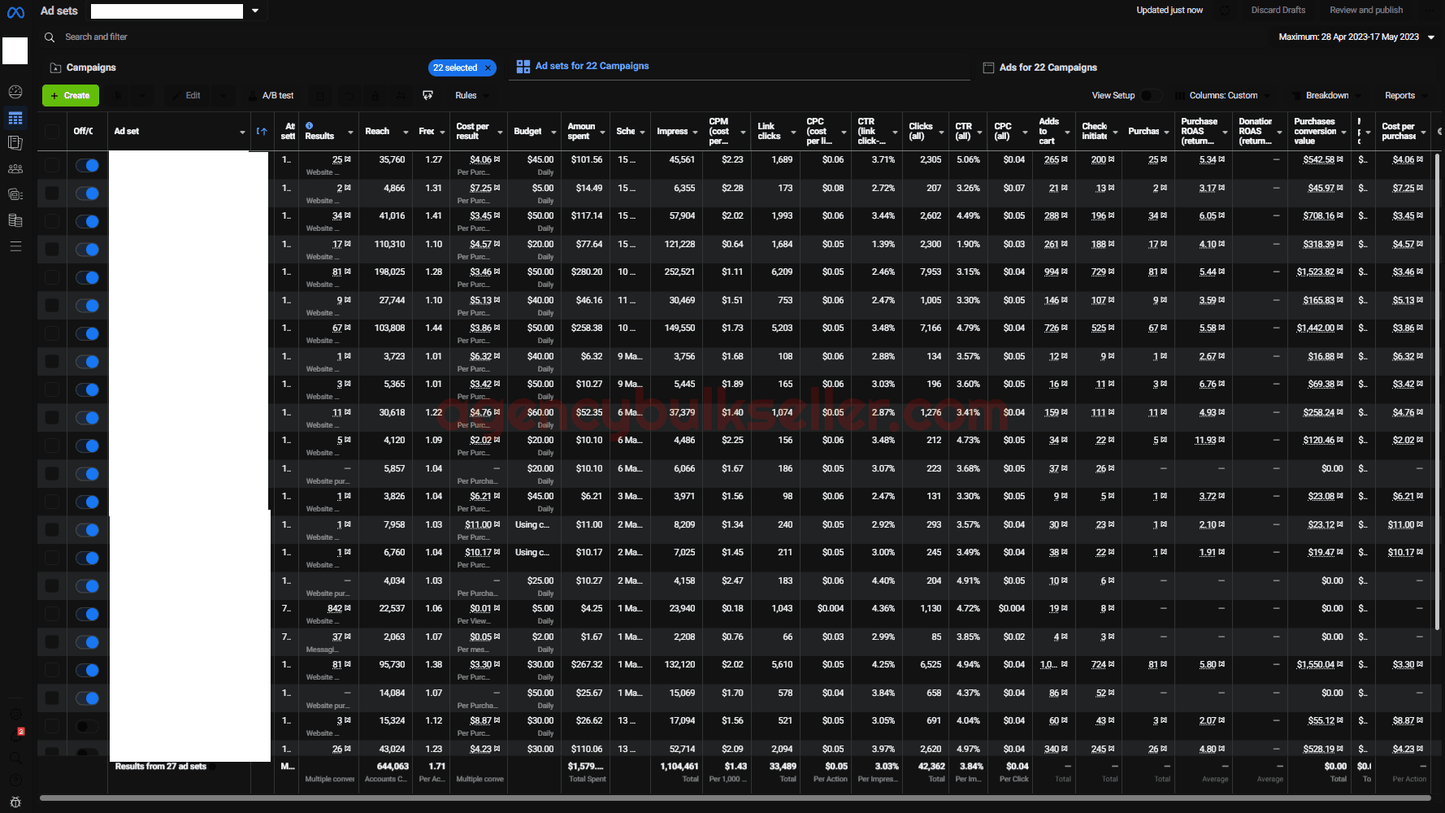
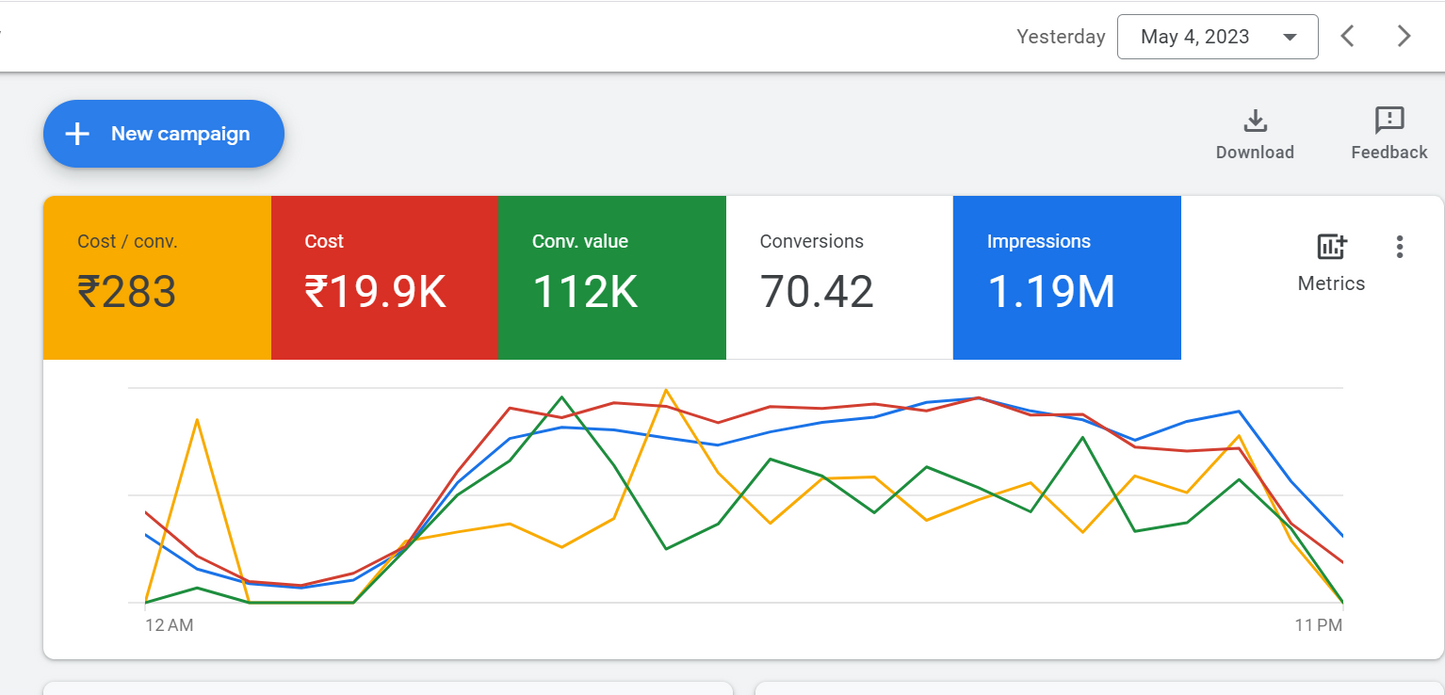
-
BMR Nolimit Resistance - Pay 2 bills can create 4 more ad accounts Unlimited daily spend - Can change Timezone and Currency (100% rate)
Обычная цена $45.00 USDОбычная ценаЦена за единицу за -
BM50 Old White - Pay 2 bills can create 2 more ad accounts Daily spend limit $50 | Created in 2017-2021 | Email verified
Обычная цена $10.00 USDОбычная ценаЦена за единицу за -
🚀🌏BM Unlimit Spend with Ad Account (USD+7) Share Full Partner With BM Resistance + Identity Verified FB Ad Account | Special warranty policy and user manual. Please click "Account Information" to read details (Update: March 13, 2023)
Обычная цена $50.00 USDОбычная ценаЦена за единицу за -
BMR50 Old Resistance - Pay 2 bills can create 2 more ad accounts Daily spend limit $50 | Created in 2021-2022 | Email verified
Обычная цена $15.00 USDОбычная ценаЦена за единицу за -

🔥🔥Indian Prepaid BM- Ad accounts | Daily spend limit Rs.4000 | Created in 2021-2023 | Email verified
Обычная цена От $40.00 USDОбычная ценаЦена за единицу за -
BM50 New White - Pay 2 bills can create 2 more ad accounts Daily spend limit $50 | Created in 2023 | Email verified
Обычная цена $10.00 USDОбычная ценаЦена за единицу за
Instructions to use
Fb Assets
Instructions To Login BM
EXAMPLE you get this on Telegram: 1021065808095743|https://fb.me/29jp5BhYR6Da2W0
(Values are separated by " | ")
ID BM: 1021065808095743 | Link BM: https://fb.me/29jp5BhYR6Da2W0
To log in to BM, you need to login to your Facebook account first to hold this BM, this Facebook account must not be restricted from advertising
After successfully logging in to your Facebook account, Copy the Link BM and paste it on the browser URL bar, enter any name (eg: BM Agency) and the password of this Facebook account.
Instructions To Login Facebook Account
EXAMPLE you get this on Telegram: 10005106765222|Cristiano2023|B6JASZE2W3E4DQVSFSC|abcdef@hotmail.com|Technology123|abcdef301@getnada.com
(Values are separated by " | ")
Username: 10005106765222 | Password: Cristiano2023 | 2FA: B6JASZE2W3E4DQVSFSC | Email: abcdef@hotmail.com | Email Password: Technology123 | Email Recovery Email: abcdef301@getnada.com
Web login: Facebook.com
After logging in with your Username and Password, Facebook will ask you to enter a 6-digit code to continue. In this step you need to visit the website https://hitools.pro/ copy the 2FA code and paste it into the hitools website to change to 6-digit code
Instructions To Login Email & Recovery Email
When the account is locked at a checkpoint and Facebook sends a code to Mail for confirmation, you need to access Mail to get that code to reopen the account. So how to login Mail?
Web login: https://login.live.com/
After logging in with your Email and Email Password, Hotmail will ask you to enter your Recovery Email and a 4-digit code will be sent to the Recovery Email. In this step, you need to visit the website https://getnada.com/ copy and paste the Recovery Email into Inbox to read the mail sent from Hotmail, then copy the 4-digit code to reopen hotmail. Hotmail login successful!
Above are instructions on how to log in to Facebook and Email accounts. If you still can't login, please contact Admin for direct instructions usingAnydesk
Instructions to receive Fanpage
When you buy Fanpage, you will receive Fanpage ID. Copy the Fanpage ID you received when making a purchase and link the Facebook account you want to be the admin for the Fanpage and send it to us. We will share Fanpage admin rights for that Facebook account.
After successful sharing, we will send you a message to notify you. All you need to do is go to Link: https://www.facebook.com/pages/?category=invites to receive Fanpage (for old style page) or visit Link page and agree (for new style page)
Above are instructions on how to login to BM and receive Fanpage. If you still can't login, please contact Admin for direct instructions usingAnydesk







